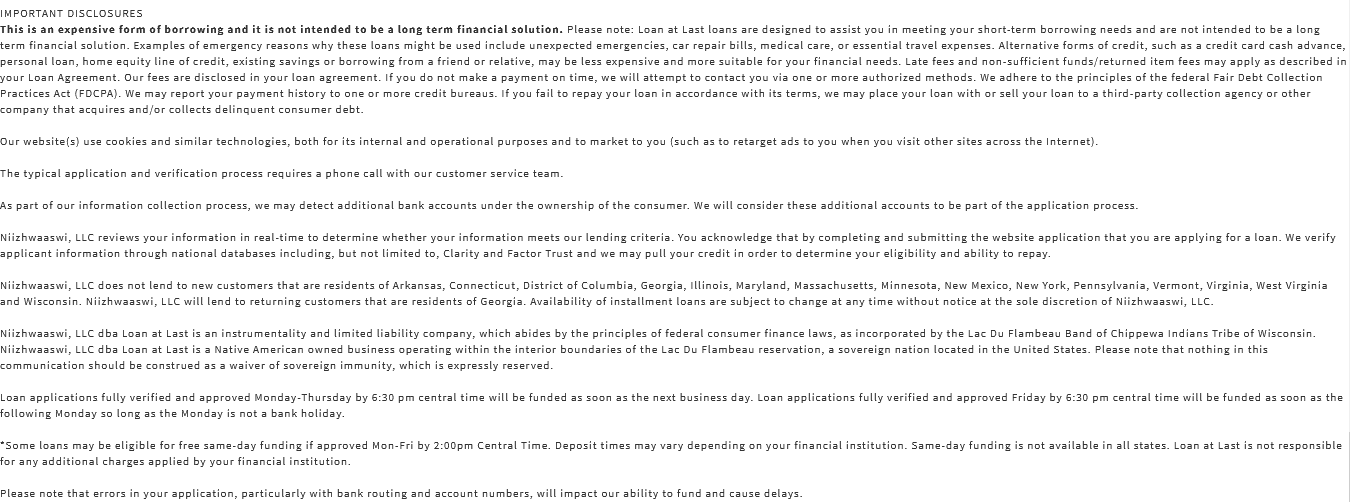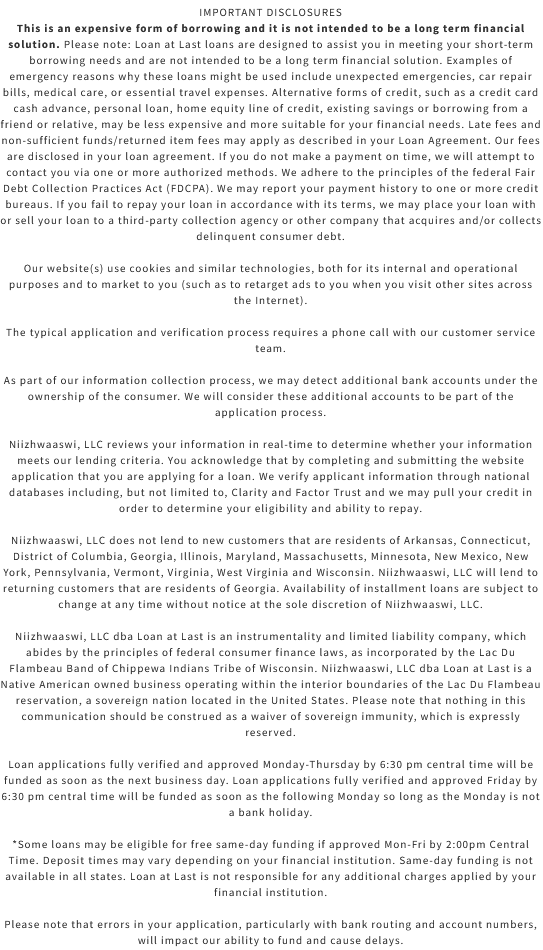How to Identify Email & Phone Scammers
During these unprecedented times, online payment and debt collection scams are on the rise. To help you avoid scams and protect yourself, we’ve compiled some top tips on how to identify email and phone scammers. When in doubt, call us directly at (844) 366-2624 or email our customer care team. We are here for you.
Language – Check for a Sense of Panic & Threat of Police
Many phishing scams will try to create a sense of panic when contacting you. They often insist you have an unpaid debt and urge you to pay it immediately. They may even threaten involving the police, which is a tactic that legitimate collection agencies will not use. They want to scare you into taking quick action. Do not panic or act carelessly. Take the time to validate the message and the sender to determine if it is legitimate before making any rash decisions.
Authenticity – Check for Spoofing
Scammers will try and get in touch any way they can including phone calls and emails. Some will claim to be a debt collector or attorney and ‘spoof’ real email addresses or phone numbers to make it look as if they came from another legitimate business. Check the sender’s email address or phone number to make sure it’s authentic. Do this by examining the domain name – the part of the email address after the “@” symbol.
Additionally, never give out any of your personal information. Any legitimate representative or debt collection agency will already have your personal information.
Consistency – Check Payment Methods & Spelling/Grammar
If the caller suggests you make a payment via wire transfer or prepaid debit card, do not proceed. If it’s an email, compare the format and style of the email with emails you have previously received from that sender and look for differences. Inspect the grammar and language being used in the message. If there are any mistakes or usual language, that’s a red flag.
Visit Website Direct – Avoid Clicking Links in the Email or Attachments
If you believe the message may be unsafe, do not click the links within the email or download any attachments. Instead, visit the company’s website by typing it directly into your web browser to investigate. Tip: Legit sites use https, which displays a lock icon in your browser rather than http.